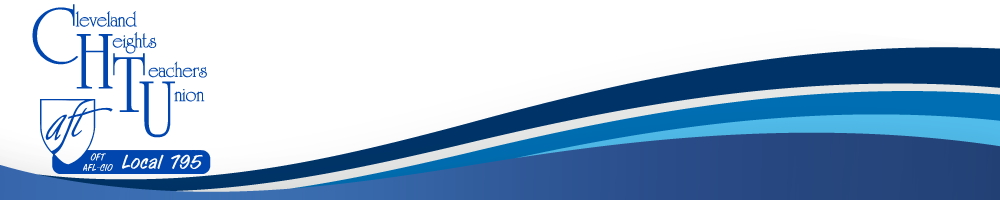If you set up a Flexible Spending Account (FSA 125) then here are directions on how to make a claim.
(March 2020)
How to Access Your FSA- Non-MMO health plan members
For full online access to your FSA, including claims and balance information, contributions and important forms, you’ll need to create a new account or log in to your existing account. You can create an account by following these instructions:
1. Visit MedMutual.com/CDHaccounts
2. Click Register in the upper right to set up your personal account.
3. Complete the registration process.
During the online registration process, you will be asked to provide your Employee ID and your Registration ID/Employer ID.
How to Access Your FSA -MMO health plan members
To access your Medical Mutual FSA online:
1. Go to MedMutual.com/member.
2. Log in or register for a My Health Plan account.
3. Click My Spending Accounts under the Claims & Balances tab.
4. Accept the Terms and click Submit.